Qwen3-Max-Thinking state-of-the-art reasoning model at your fingertips!

Double exposure is a photography technique that combines multiple images into a single frame, creating a dreamlike and artistic effect. With the advent of AI image generation, we can now create stunning double exposure art in minutes using LoRA models. In this guide, we'll walk through how to use the Flux Double Exposure Magic LoRA from CivitAI with DeepInfra's deployment platform.
What You'll Need
- A CivitAI account (free)
- A DeepInfra account (free)
Set Up a LoRA model
- Log in to your DeepInfra account
- Navigate to the Deployments section
- Click the "New Deployment" button in the top right corner
- Select "LoRA text to image" from the options
Once you navigate to this section, you will see a screen like this:
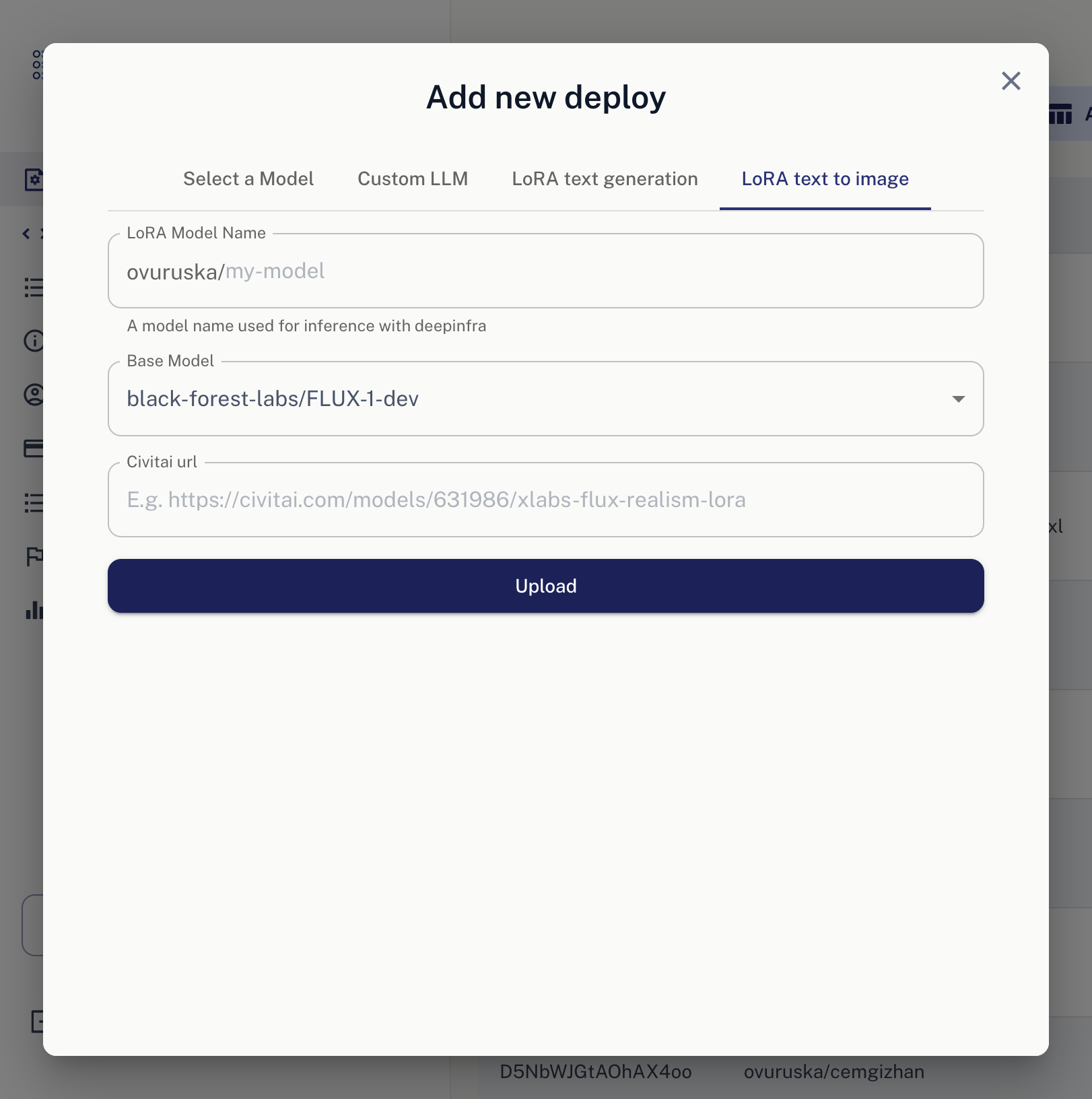 5. Write your preferred model name.
6. We'll use FLUX Dev for this LoRA. You can keep it as it is.
7. Add the following CivitAI URL: https://civitai.com/models/715497/flux-double-exposure-magic?modelVersionId=859666
8. Click "Upload" button, and that's it. VOILA!
5. Write your preferred model name.
6. We'll use FLUX Dev for this LoRA. You can keep it as it is.
7. Add the following CivitAI URL: https://civitai.com/models/715497/flux-double-exposure-magic?modelVersionId=859666
8. Click "Upload" button, and that's it. VOILA!
Once LoRA processing has completed, you should navigate to
http://deepinfra.com/<your_name>/<lora_name>
When you have navigated, you should view our classical dashboard, but with your LoRA name.
An Example: Cyberpunk Double Exposure
Now let's create some stunning visuals... Let's break down this stunning example:
bo-exposure, double exposure, cyberpunk city, robot face

Key Takeaway ⚠️
Notice how we use BOTH bo-exposure and double exposure. This combination is crucial - using both terms together gives you the best double exposure effect.
More tutorials are on the way. See you in the next one 👋
 Build an OCR-Powered PDF Reader & Summarizer with DeepInfra (Kimi K2)<p>This guide walks you from zero to working: you’ll learn what OCR is (and why PDFs can be tricky), how to turn any PDF—including those with screenshots of tables—into text, and how to let an LLM do the heavy lifting to clean OCR noise, reconstruct tables, and summarize the document. We’ll use DeepInfra’s OpenAI-compatible API […]</p>
Build an OCR-Powered PDF Reader & Summarizer with DeepInfra (Kimi K2)<p>This guide walks you from zero to working: you’ll learn what OCR is (and why PDFs can be tricky), how to turn any PDF—including those with screenshots of tables—into text, and how to let an LLM do the heavy lifting to clean OCR noise, reconstruct tables, and summarize the document. We’ll use DeepInfra’s OpenAI-compatible API […]</p>
 Art That Talks Back: A Hands-On Tutorial on Talking ImagesTurn any image into a talking masterpiece with this step-by-step guide using DeepInfra’s GenAI models.
Art That Talks Back: A Hands-On Tutorial on Talking ImagesTurn any image into a talking masterpiece with this step-by-step guide using DeepInfra’s GenAI models. Qwen API Pricing Guide 2026: Max Performance on a Budget<p>If you have been following the AI leaderboards lately, you have likely noticed a new name constantly trading blows with GPT-4o and Claude 3.5 Sonnet: Qwen. Developed by Alibaba Cloud, the Qwen model family (specifically Qwen 2.5 and Qwen 3) has exploded in popularity for one simple reason: unbeatable price-to-performance. In 2025, Qwen is widely […]</p>
Qwen API Pricing Guide 2026: Max Performance on a Budget<p>If you have been following the AI leaderboards lately, you have likely noticed a new name constantly trading blows with GPT-4o and Claude 3.5 Sonnet: Qwen. Developed by Alibaba Cloud, the Qwen model family (specifically Qwen 2.5 and Qwen 3) has exploded in popularity for one simple reason: unbeatable price-to-performance. In 2025, Qwen is widely […]</p>

© 2026 Deep Infra. All rights reserved.

