Qwen3-Max-Thinking state-of-the-art reasoning model at your fingertips!

Imagine going to an art gallery where paintings tell their stories. That’s what "Talking Images" do in practice. This tutorial shows you how to make art speak using DeepInfra models. We are going to use:
1-) deepseek-ai/Janus-Pro-7B
2-) hexgrad/Kokoro-82M
Setting Up Environment
First, let’s set up your environment. You’ll need these packages. Here’s the content of requirements.txt:
gradio
requests
python-dotenv
pillow
scipy
numpy
Venv Environment Setup
Show Venv Tutorial
python -m venv venv && (venv\Scripts\activate.bat 2>nul || source venv/bin/activate) && pip install -r requirements.txt
Create .env File
Next, create a .env file in your project folder. Copy your DEEPINFRA_API_TOKEN into it. Your .env file should look like this:
DEEPINFRA_API_TOKEN=your-api-token-here
Replace your-api-token-here with your actual DeepInfra API token.
The Code
Here’s the Python code that makes your images talk. It uses Janus-Pro-7B to describe the image and Kokoro-82M to turn that description into audio.
import os
from io import BytesIO
import gradio as gr
import base64
import requests
from dotenv import load_dotenv, find_dotenv
from scipy.io import wavfile
import numpy as np
_ = load_dotenv(find_dotenv())
def analyze_image(image) -> str:
url = "https://api.deepinfra.com/v1/inference/deepseek-ai/Janus-Pro-7B"
headers = {"Authorization": f"bearer {api_token}"}
buffered = BytesIO()
if image.mode == "RGBA":
image = image.convert("RGB")
format = "JPEG" if image.format == "JPEG" else "PNG"
image.save(buffered, format=format)
files = {"image": ("my_image." + format.lower(), buffered.getvalue(), f"image/{format.lower()}")}
data = {
"question": "I am this image. You must describe me in my own voice using 'I'. State my colors, shapes, mood, and any notable features with precise detail. Examples: 'I have clouds,' 'I contain sharp lines.' Be vivid, thorough, and factual."
}
response = requests.post(url, headers=headers, files=files, data=data)
return response.json()["response"]
def text_to_speech(text: str) -> tuple:
url = "https://api.deepinfra.com/v1/inference/hexgrad/Kokoro-82M"
headers = {
"Authorization": f"bearer {api_token}",
"Content-Type": "application/json"
}
data = {
"text": text
}
response = requests.post(url, json=data, headers=headers)
res_json = response.json()
audio_base64 = res_json["audio"].split(",")[1]
audio_bytes = base64.b64decode(audio_base64)
audio_io = BytesIO(audio_bytes)
sample_rate, audio_data = wavfile.read(audio_io)
return sample_rate, audio_data
def make_image_talk(image):
description = analyze_image(image)
sample_rate, audio_data = text_to_speech(description)
return sample_rate, audio_data
if __name__ == "__main__":
api_token = os.environ.get("DEEPINFRA_API_TOKEN")
interface = gr.Interface(
fn=make_image_talk,
inputs=gr.Image(type="pil"),
outputs=gr.Audio(type="numpy"),
title="Art That Talks Back",
description="Upload an image and hear it talk!"
)
interface.launch()
Final Look
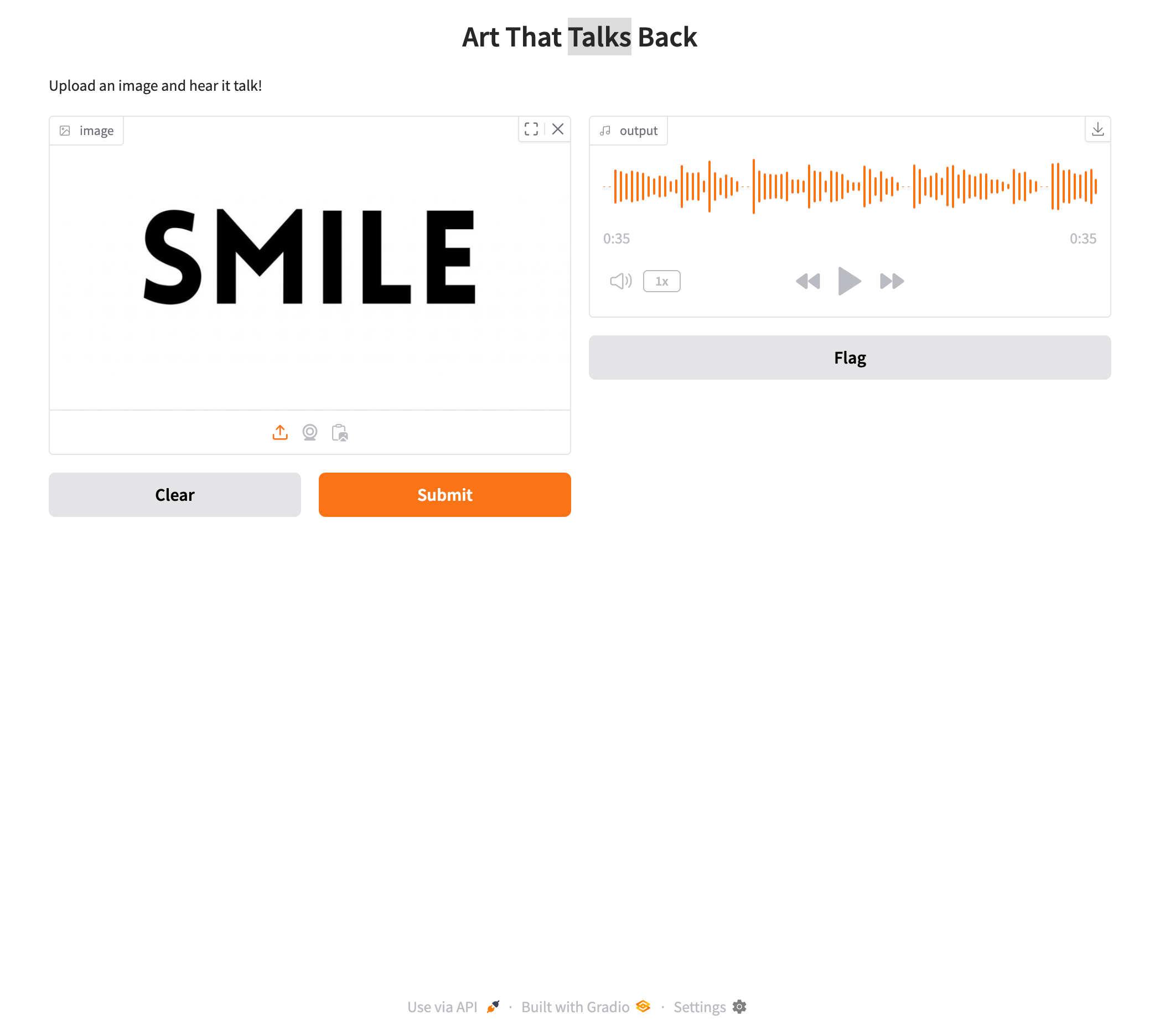
Try It Yourself!
Ready to hear your own art talk back? Grab yourself an image, run the code, and upload it. Do not forget to follow us on Linkedin and on X.
 Reliable JSON-Only Responses with DeepInfra LLMs<p>When large language models are used inside real applications, their role changes fundamentally. Instead of chatting with users, they become infrastructure components: extracting information, transforming text, driving workflows, or powering APIs. In these scenarios, natural language is no longer the desired output. What applications need is structured data — and very often, that structure is […]</p>
Reliable JSON-Only Responses with DeepInfra LLMs<p>When large language models are used inside real applications, their role changes fundamentally. Instead of chatting with users, they become infrastructure components: extracting information, transforming text, driving workflows, or powering APIs. In these scenarios, natural language is no longer the desired output. What applications need is structured data — and very often, that structure is […]</p>
 Pricing 101: Token Math & Cost-Per-Completion Explained<p>LLM pricing can feel opaque until you translate it into a few simple numbers: input tokens, output tokens, and price per million. Every request you send—system prompt, chat history, RAG context, tool-call JSON—counts as input; everything the model writes back counts as output. Once you know those two counts, the cost of a completion is […]</p>
Pricing 101: Token Math & Cost-Per-Completion Explained<p>LLM pricing can feel opaque until you translate it into a few simple numbers: input tokens, output tokens, and price per million. Every request you send—system prompt, chat history, RAG context, tool-call JSON—counts as input; everything the model writes back counts as output. Once you know those two counts, the cost of a completion is […]</p>

© 2026 Deep Infra. All rights reserved.


