Qwen3-Max-Thinking state-of-the-art reasoning model at your fingertips!
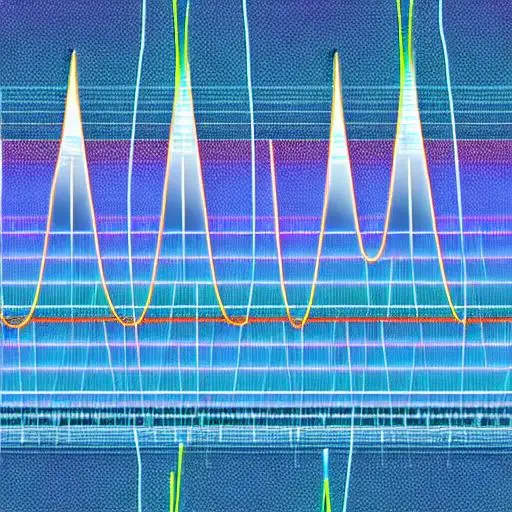
Getting started
To use DeepInfra's API, you'll need an API key.
- Sign up or log in to your DeepInfra account
- Navigate to the Dashboard / API Keys section
- Create a new API key if you don't have one already
You'll use this API key in your requests to authenticate with our services.
Running speech recognition
Whisper is a Speech-To-Text model from OpenAI. Given an audio file with voice data it produces human speech recognition text with per sentence timestamps. There are different model sizes (small, base, large, etc.) and variants for English, see more at deepinfra.com. By default, Whisper produces by sentence timestamp segmentation. We also host whisper-timestamped that can provide timestamps for words in the audio. You can use it with our REST API. Here's how to use it:
curl -X POST \
-F "audio=@/home/user/all-in-01.mp3" \
-H "Authorization: Bearer YOUR_API_KEY" \
'https://api.deepinfra.com/v1/inference/openai/whisper-timestamped-medium.en'
To see additional parameters and how to call this model, check out the documentation page for complete API reference and examples.
If you have any question, just reach out to us on our Discord server.
 FLUX.1-dev Guide: Mastering Text-to-Image AI Prompts for Stunning and Consistent VisualsLearn how to craft compelling prompts for FLUX.1-dev to create stunning images.
FLUX.1-dev Guide: Mastering Text-to-Image AI Prompts for Stunning and Consistent VisualsLearn how to craft compelling prompts for FLUX.1-dev to create stunning images. Art That Talks Back: A Hands-On Tutorial on Talking ImagesTurn any image into a talking masterpiece with this step-by-step guide using DeepInfra’s GenAI models.
Art That Talks Back: A Hands-On Tutorial on Talking ImagesTurn any image into a talking masterpiece with this step-by-step guide using DeepInfra’s GenAI models.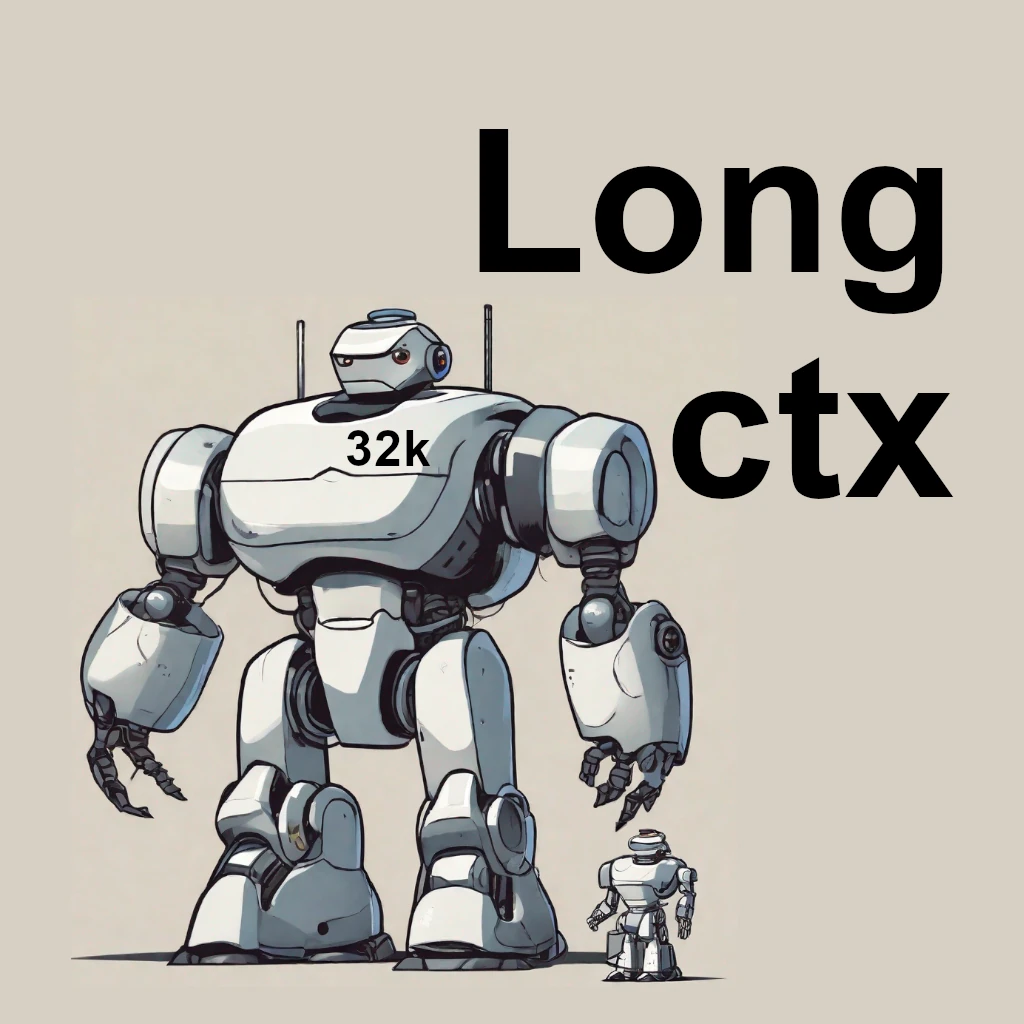 Long Context models incomingMany users requested longer context models to help them summarize bigger chunks
of text or write novels with ease.
We're proud to announce our long context model selection that will grow bigger in the comming weeks.
Models
Mistral-based models have a context size of 32k, and amazon recently r...
Long Context models incomingMany users requested longer context models to help them summarize bigger chunks
of text or write novels with ease.
We're proud to announce our long context model selection that will grow bigger in the comming weeks.
Models
Mistral-based models have a context size of 32k, and amazon recently r...
© 2026 Deep Infra. All rights reserved.

